Troubleshooting the vCenter Server Appliance with Single Sign-On login
ใช้งาน vCenter Appliance อยู่ดีๆก็ Login เข้าไม่ได้เฉยเลยครับ Error ดังรูปเลยค้นหาดูก็เจอวิธีแก้ไข เลยนำมาเขียนให้เผื่อใครเจอปัญหานี้ครับ ผมแก้ไขตามนี้ใช้งานได้ปกติแล้วครับ Error นี้เกี่ยวกับ Certificate ของ SSO ให้ Generat ใหม่ก็ใช้งานได้ครับ มาดูวิธีแก้ไขครับTo resolve this issue, toggle the certificate settings.
To toggle the certificate settings:
- Log in to the vCenter Server Appliance Web interface at https://hostname:5480/.
- Click the Admin tab.
- Regenerate certificates:
- vCenter Server 5.1: Select Toggle certificate setting so that the Certificate regeneration enabled displays Yes.
- vCenter Server 5.5: Select Yes under Certificate regeneration enabled.
- Click Submit.
- Reboot the vCenter Server Appliance.
- After the vCenter Server Appliance reboots, confirm that the Certificate regeneration enabled option is set to disabled.
เมื่อเปลี่ยนเป็น Yes ทำการ Submit
ทำการ Reboot ครับ 
ลอง Login เข้า vCenter ใหม่ได้แล้วครับ
ขั้นตอนสุดท้ายครับ อย่าลืมเปลี่ยน Certificate regeneration enable เป็น No นะครับ
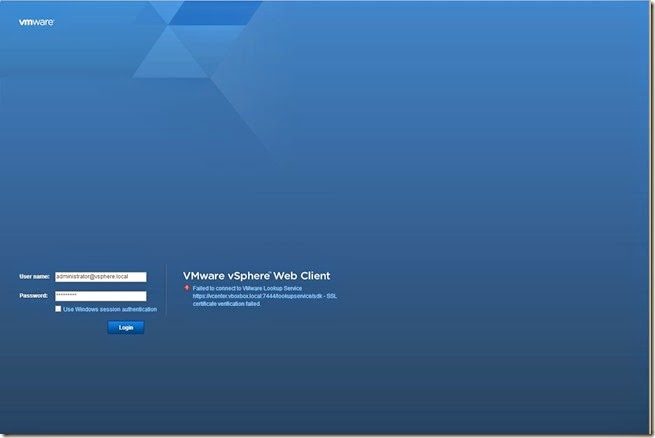
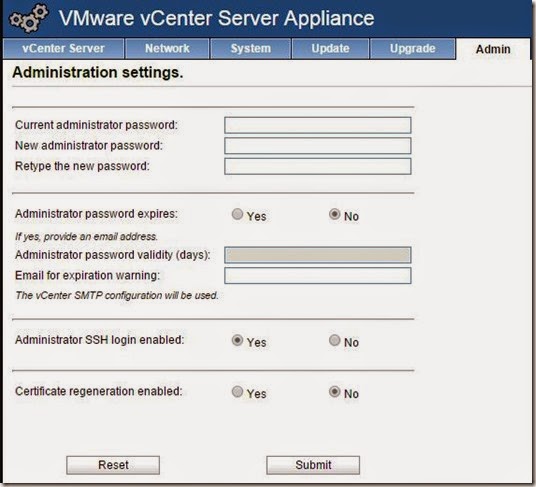
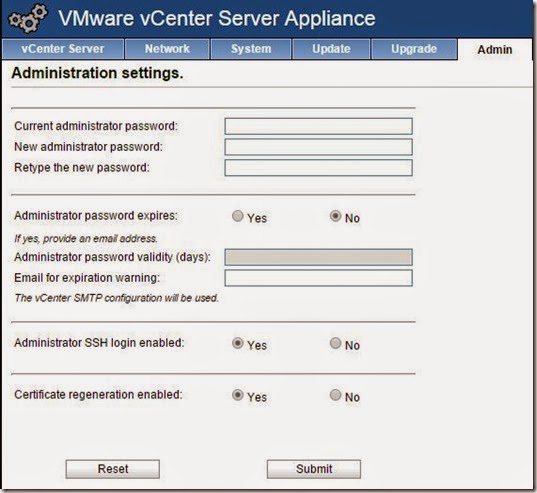


ไม่มีความคิดเห็น:
แสดงความคิดเห็น